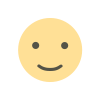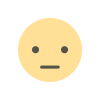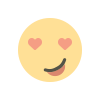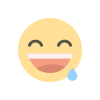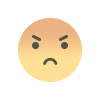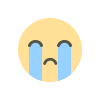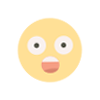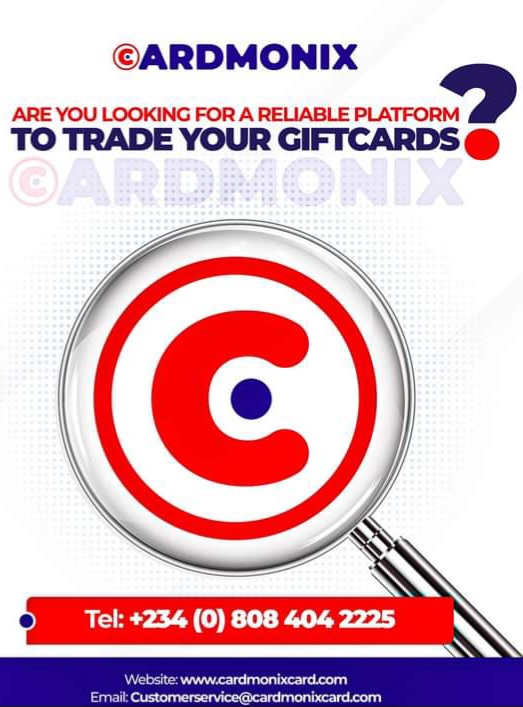2024 UTME Guide: How to Reprint Your JAMB Exam Slip
Reprinting of the Joint Admissions and Matriculation Board (JAMB) slip for the 2024 Unified Tertiary Matriculation Examination (UTME) is a pivotal step for all registered candidates as the examination looms on the horizon.

Reprinting of the Joint Admissions and Matriculation Board (JAMB) slip for the 2024 Unified Tertiary Matriculation Examination (UTME) is a pivotal step for all registered candidates as the examination looms on the horizon.
This essential document details your exam schedule, including the date, time, and venue, ensuring you’re well-prepared and positioned for success.
The JAMB portal is now open for this very purpose, offering a seamless process for candidates to access their slips, either directly through their email inbox or via the JAMB website. In this blog post, we’ll navigate you through the process of reprinting your JAMB slip, ensuring you’re adequately prepared for the forthcoming exams.
Mobile Phone Instructions:
Recommended Browser: Google Chrome is preferred for this operation.
Accessing the Portal: Head over to the JAMB examination slip printing portal: https://slipsprinting.jamb.gov.ng/PrintExaminationSlip.
Desktop Site Request: Find and select the three-dotted line icon (⋮/…) at the top right corner or the bottom right corner of your browser to request the desktop version of the site.
Entering Your Details: Submit your JAMB Registration Number, Email, or Phone number in the provided field and click ‘Print Examination Slip’.
Allow Pop-ups: If you have pop-up blockers deactivated, you’ll need to enable them to proceed.
Viewing Your Slip: Once pop-ups are enabled, your examination slip will appear in a new tab.
Computer Instructions:
Portal Navigation: Visit the JAMB UTME e-slip printing page (https://slipsprinting.jamb.gov.ng/PrintExaminationSlip) using any web browser.
Submitting Credentials: Input your JAMB Registration Number, Email address, or Phone number accurately.
Printing Initiation: Click the ‘Print Examination Slip’ button to access your exam schedule.
Exam Schedule Review: Thoroughly check your e-slip for your exam date, time, and venue.
E-slip Printing or Saving: Print a hard copy of your slip or save it as a PDF for future reference.
What's Your Reaction?